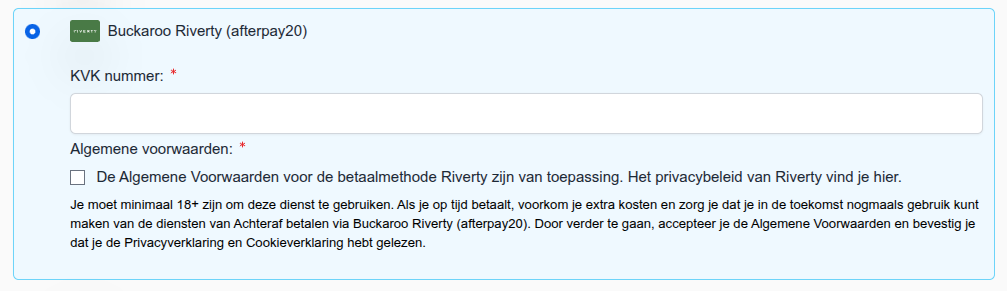Loki Checkout Buckaroo.
This module integrates the Buckaroo payment methods in the LokiCheckout. Without it being enabled, the Buckaroo payment methods do pop up in the payment method listing, but will not be redirecting to the Buckaroo payment portal. Hence, this module is vital to use.
Configuration settings
Currently, this module does not need any configuration settings.
Payment methods
Any payment method that is properly enabled in the Buckaroo dashboard (and that is working via the core Magento 2 plugin of Buckaroo) is displayed instantly in the LokiCheckout as well. Additionally, an image is shown for each payment method as well. After selecting the right payment method and completing other details on the checkout page, a customer is redirected to the Buckaroo portal for the actual payment.
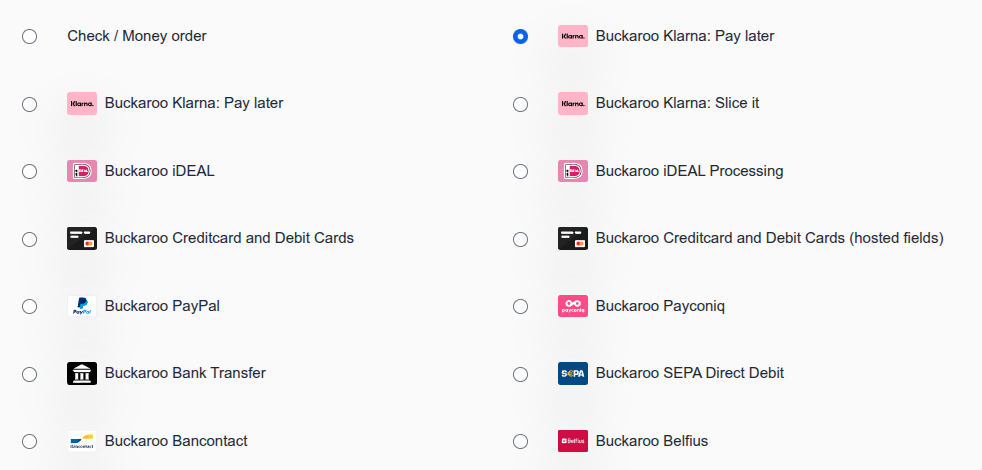
Forms per payment method
Some Buckaroo payment methods support further configuration within the Magento checkout. For instance, when selecting creditcard as a payment, a small form automatically renders, to allow for a card to be selected.
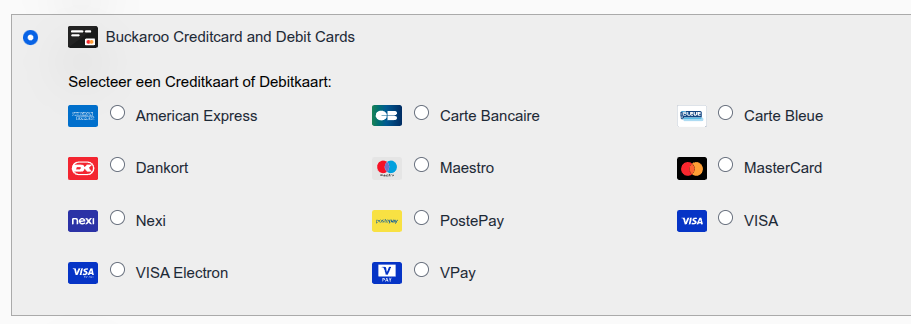
Some other payment methods render this form dynamically. For instance, the Rivery payment method (code afterpay20) shows a field for a Chamber of Commerce number, if the customer has entered a company name. If the customer is not a company, a date-of-birth field is rendered instead.